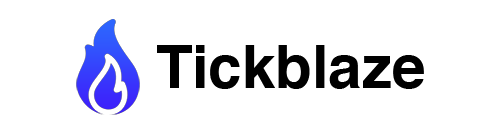#region Namespaces
using System;
using System.IO;
using System.Linq;
#endregion
namespace ScriptCode {
/// <summary>
/// Indicator scripts are used for calculating a series of numerical values based on the price, volume and open interest of an underlying symbol.
/// Common use-cases include plotting them on a chart, displaying them as watchlist columns and using them to implement other scripts.
/// </summary>
public partial class MyIndicator : IndicatorScriptBase // NEVER CHANGE THE CLASS NAME
{
#region Variables
// The volume traded in the overnight window thus far.
private double _overnightVolume;
// The hour value of the overnight start time.
private int _overnightStartTimeHour;
// The minute value of the overnight start time.
private int _overnightStartTimeMinute;
// The hour value of the trading start time.
private int _tradingStartTimeHour;
// The minute value of the trading start time.
private int _tradingStartTimeMinute;
// The user-provided overnight start time in 24-hr hhmm notation.
private long _overnightStartTimeInput;
// The user-provided trading start time in 24-hr hhmm notation.
private long _tradingStartTimeInput;
// The number of days to add or subtract from the overnight start time.
private int _overnightDayOffset;
// The number of days to add or subtract from the trading start time.
private int _tradingDayOffset;
#endregion
#region OnInitialize
/// <summary>
/// This function accepts the user parameters for the script and is called when a new indicator instance is created.
/// One of the parameters accepted by it must be that of a symbol or another script that is
/// based on a symbol (drawing, indicator, pattern or signal). This symbol will be used as the underlying symbol for the indicator.
///
/// The parameter values can be specified from the user interface (UI) or from another script, depending on usage.
/// </summary>
/// --------------------------------------------------------------------------------------------------
/// PLEASE USE THE SCRIPT WIZARD (CTRL+W) TO ADD, EDIT AND REMOVE THE SCRIPT PARAMETERS
/// --------------------------------------------------------------------------------------------------
/// YOU MUST SET A PARAM TAG FOR EACH PARAMETER ACCEPTED BY THIS FUNCTION.
/// ALL PARAM TAGS SHOULD BE SET IN THE 'OnInitialize' REGION, RIGHT ABOVE THE 'OnInitialize' FUNCTION.
/// THE ORDER OF THE TAGS MUST MATCH THE ORDER OF THE ACTUAL PARAMETERS.
/// REQUIRED ATTRIBUTES:
/// (1) name: The exact parameter name.
/// (2) type: The type of data to collect from the user:
/// Set to "Integer" when the data type is 'int'
/// Set to "IntegerArray" when the data type is 'int[]'
/// Set to "DateTime" when the data type is 'long'
/// Set to "DateTimeArray" when the data type is 'long[]'
/// Set to "Boolean" when the data type is 'bool'
/// Set to "BooleanArray" when the data type is 'bool[]'
/// Set to "Double" when the data type is 'double'
/// Set to "DoubleArray" when the data type is 'double[]'
/// Set to "String" when the data type is 'string'
/// Set to "StringArray" when the data type is 'string[]'
/// Set to "Indicator" when the data type is 'Indicator'
/// Set to "Pattern" when the data type is 'Pattern'
/// Set to "Signal" when the data type is 'Signal'
/// Set to "Drawing" when the data type is 'Drawing'
/// Set to "Symbol" when the data type is 'int' representing a symbol index.
/// OPTIONAL ATTRIBUTES:
/// (3) default: The default parameter value is only valid when the type is Integer, Boolean, Double, String or an API Type.
/// (4) min: The minimum parameter value is only valid when the type is Integer or Double.
/// (5) max: The maximum parameter value is only valid when the type is Integer or Double.
/// EXAMPLE: <param name="" type="" default="" min="" max="">Enter the parameter description here.</param>
/// --------------------------------------------------------------------------------------------------
/// <param name="symbolIndex" type="Symbol">The symbol on which to calculate the indicator,
/// it can be replaced with a script that is based on a symbol (drawing, indicator, pattern or signal).</param>
/// <param name="overnightStartTime" type="Integer" default="0" min="0" max="2400"></param>
/// <param name="tradingStartTime" type="Integer" default="830" min="0" max="2400"></param>
public void OnInitialize(int symbolIndex,
int overnightStartTime,
int tradingStartTime) {
// Set the script parameters to script variables.
_overnightStartTimeInput = overnightStartTime;
_tradingStartTimeInput = tradingStartTime;
// Set the time zone to the time zone of the underlying symbol.
DateTimeSetTimeZone(SymbolTimeZone());
// Calculate the hour value of the overnight start time.
_overnightStartTimeHour = overnightStartTime / 100;
// Calculate the minute value of the overnight start time.
_overnightStartTimeMinute = overnightStartTime % 100;
// Calculate the hour value of the trading start time.
_tradingStartTimeHour = tradingStartTime / 100;
// Calculate the minute value of the trading start time.
_tradingStartTimeMinute = tradingStartTime % 100;
}
#endregion
#region OnBarUpdate
/// <summary>
/// This function is used for calculating the indicator value for the latest bar (see the Indicator functions).
/// </summary>
/// <returns type="Double">The indicator value for the latest bar.</returns>
public override double OnBarUpdate() {
// Check whether it is necessary to manage the day offset variables.
if(_overnightStartTimeInput > _tradingStartTimeInput){
// Check whether the day of the current bar has changed.
if(DateTimeDay(DataEndDateTime(1)) != DateTimeDay(DateTimeCurrent())){
// Subtract one day to the overnight start time.
_overnightDayOffset = -1;
// Don't apply an offet to the trading start time.
_tradingDayOffset = 0;
} else {
// Record what would be the datetime of the new overnight window.
long newOvernightStartTime = DateTimeCreate(DateTimeYear(DateTimeCurrent()), DateTimeMonth(DateTimeCurrent()), DateTimeDay(DateTimeCurrent()), _overnightStartTimeHour, _overnightStartTimeMinute, 0);
// Check whether a new overnight window has started.
if(DataEndDateTime(1) <= newOvernightStartTime && newOvernightStartTime < DateTimeCurrent()){
// Don't apply an offet to the overnight start time.
_overnightDayOffset = 0;
// Add one day to the trading day start time.
_tradingDayOffset = 1;
}
}
}
// Create a variable to hold the start of the current day's overnight session.
long overnightStartTime = DateTimeAddDays(DateTimeCreate(DateTimeYear(DateTimeCurrent()), DateTimeMonth(DateTimeCurrent()), DateTimeDay(DateTimeCurrent()), _overnightStartTimeHour, _overnightStartTimeMinute, 0), _overnightDayOffset);
// Create a variable to hold the start of the current day's trading session.
long tradingStartTime = DateTimeAddDays(DateTimeCreate(DateTimeYear(DateTimeCurrent()), DateTimeMonth(DateTimeCurrent()), DateTimeDay(DateTimeCurrent()), _tradingStartTimeHour, _tradingStartTimeMinute, 0), _tradingDayOffset);
// Check whether it is currently the overnight period and the bar is complete.
if(overnightStartTime < DateTimeCurrent() && DateTimeCurrent() <= tradingStartTime && DataIsComplete()){
// Check whether it is time to reset the overnight volume.
if(DataEndDateTime(1) <= overnightStartTime){
// Reset the overnight volume.
_overnightVolume = 0;
}
// Add volume of current bar to the cumulative sum of the volume of the overnight period thus far.
_overnightVolume += DataVolume();
}
// Return the overnight volume.
return _overnightVolume;
}
#endregion
#region OnChartSetup
/// <summary>
/// This function is used for setting up the indicator on the chart and registering its pens (see the IndicatorChartRegisterPen function).
/// </summary>
public override void OnChartSetup() {
// Register a pen.
IndicatorChartRegisterPenRGB(0, "Pen", new int[] { 22 ,81, 238, 255 }, C_DashStyle.SOLID, 2);
// Set the indicator in a new panel.
IndicatorChartSetNewPanel(true);
}
#endregion
#region OnSelectPen
/// <summary>
/// This function is used for selecting a registered indicator pen with which to color the latest indicator value.
/// Call the IndicatorChartRegisterPen function from the OnChartSetup function in order to register an indicator pen.
/// </summary>
/// <returns type="Byte">The indicator pen index to use for coloring the latest indicator value.</returns>
public override byte OnSelectPen() {
return 0;
}
#endregion
}
}